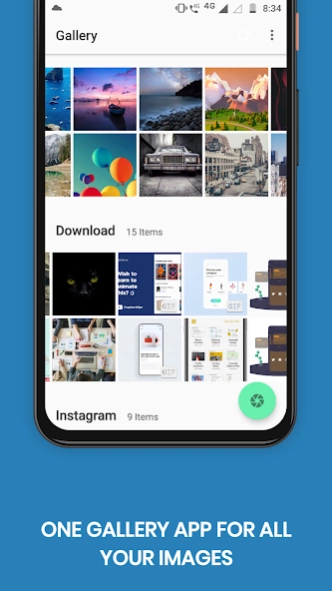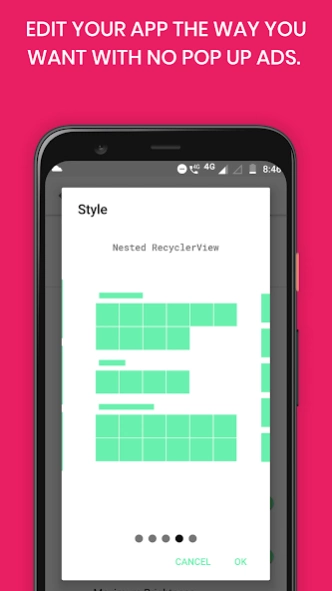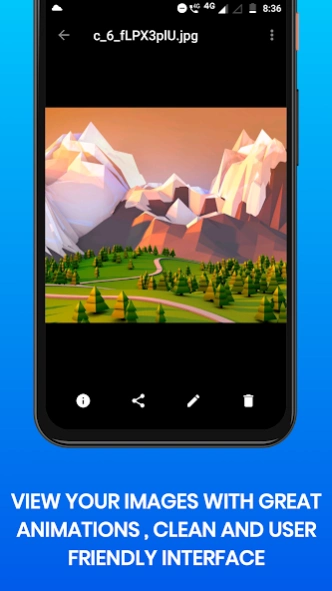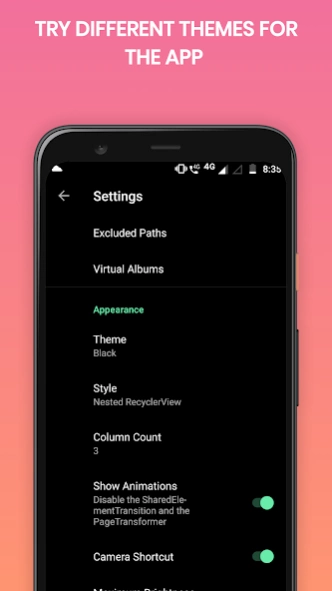Gallery Pro 1.0.6
Paid Version
Publisher Description
Gallery Pro - Simple Gallery App for Android, with lovely Material Design.
**YOU CAN GET A REFUND FROM GOOGLE WITHIN 2 HRS OF PAYMENT IF YOU LIKE. THAT WAY YOU CAN TRY THIS APP WITHOUT PAYING FOR IT. WRITE A COMMENT AND CONTINUE USING OUR APP IF YOU FIND OUR SERVICE WORTH IT. **
• A beautiful modern gallery with no ads or popups
• Photo editor – crop, rotate, resize, draw, filters & more
• No internet access needed, giving you more privacy, security and stability
• No unnecessary permissions required
• Quickly search images, videos & other files
• Open and view many different photo and video types (RAW, SVG, panoramic, GIF etc)
• A variety of intuitive gestures to easily edit, rotate & organize files
• Lots of ways to filter, group and sort files
• Customize the appearance of Gallery Pro
• Available in over multiple languages
• Toggle visibility of files to hide photos & videos
• View detailed information of your files (resolution, EXIF values etc)
• Zoom high quality photos, videos and GIFs easily with gestures
• Quick file share to social media, email or anywhere else
• Print images or set them as wallpaper with a few clicks
• Obvious presence of standard operations like rename, copy/move, delete
• Set any image as wallpaper without hassle
… and much much more!
ADVANCED PHOTO EDITOR Gallery Pro makes it easy to edit your pictures on the fly. Crop, flip, rotate and resize your pictures.
SUPPORT FOR MANY FILE TYPES Simple Gallery Pro supports a huge range of different file types including JPEG, PNG, MP4, MKV, RAW, SVG, GIF Panoramic photos, Panoramic videos and many more.
HIGHLY CUSTOMIZABLE FILE MANAGER From the UI to the function buttons on the bottom toolbar, Gallery Pro is highly customizable and works the way you want it to.
Our preview images were created with Previewed
About Gallery Pro
Gallery Pro is a paid app for Android published in the System Maintenance list of apps, part of System Utilities.
The company that develops Gallery Pro is Tool to rule. The latest version released by its developer is 1.0.6.
To install Gallery Pro on your Android device, just click the green Continue To App button above to start the installation process. The app is listed on our website since 2020-07-30 and was downloaded 3 times. We have already checked if the download link is safe, however for your own protection we recommend that you scan the downloaded app with your antivirus. Your antivirus may detect the Gallery Pro as malware as malware if the download link to com.tooltorule.gallery is broken.
How to install Gallery Pro on your Android device:
- Click on the Continue To App button on our website. This will redirect you to Google Play.
- Once the Gallery Pro is shown in the Google Play listing of your Android device, you can start its download and installation. Tap on the Install button located below the search bar and to the right of the app icon.
- A pop-up window with the permissions required by Gallery Pro will be shown. Click on Accept to continue the process.
- Gallery Pro will be downloaded onto your device, displaying a progress. Once the download completes, the installation will start and you'll get a notification after the installation is finished.